

If you’ve been stuck choosing between easy-but-limited (Squarespace), powerful-but-painful (WordPress), or trendy-but-templated (Shopify for everything), let me save you some time...

If you’ve been stuck choosing between easy-but-limited (Squarespace), powerful-but-painful (WordPress), or trendy-but-templated (Shopify for everything), let me save you some time:
Whether you're building a sleek one-pager or an enterprise-level CMS monster, Webflow gives you the best of both worlds: design freedom and dev power — without the code headache.
If you’re building a personal brand site, landing page, or basic business site, Webflow lets you go from idea to live link fast — without sacrificing visual quality or custom feel.
Need a CMS-driven blog, client portal, design system, or complex landing page system? Webflow is built for scale.
Let’s break it down:
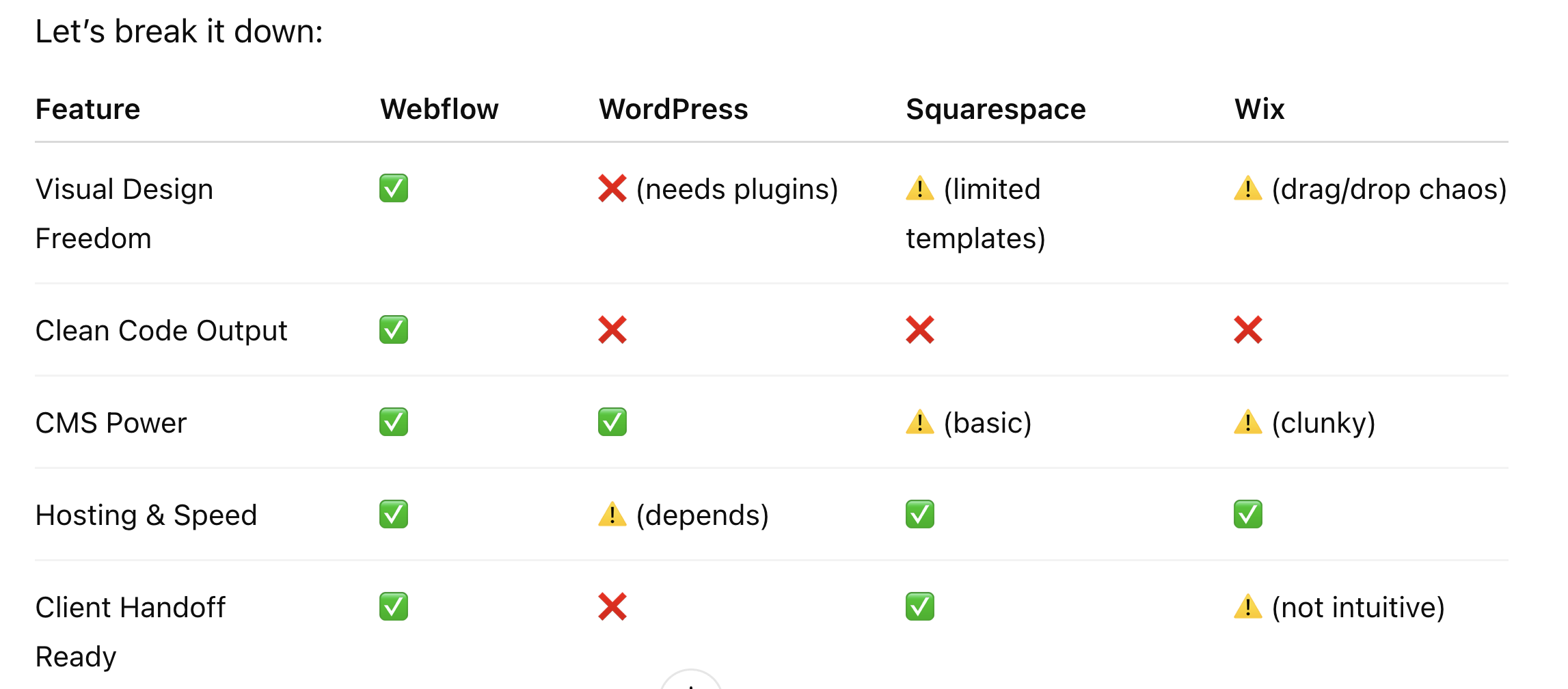
If you're a designer handing off a site to a client, Webflow's Editor mode makes updates easy for non-tech users (like changing text, images, blogs). And if you’re a client? You won’t need to ping your dev every time you want to update a heading.
You’re in control — but not overwhelmed.
Whether you’re building a one-page site for your side hustle or a 200+ page ecosystem for a global brand,
No more picking between “easy but limited” and “powerful but painful.”
No more plug-in chaos.
No more developer bottlenecks.
Just clean design, real structure, and pro-level performance from day one.
Simple or complex — Webflow’s got it.
Check out my Custom Web Design Package — designed in Webflow, tailored to your business, and built to scale with zero cringe templates in sight.